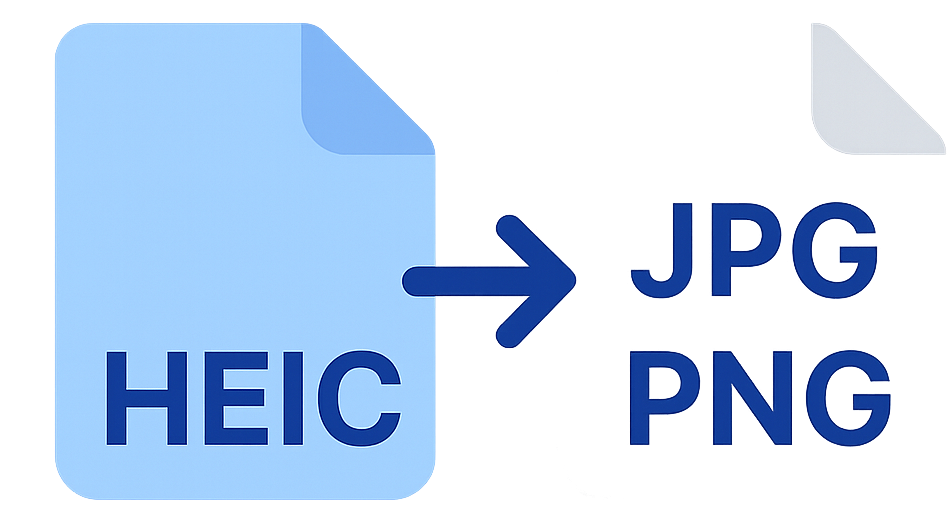
Convert HEIC to JPG Online
The Best HEIC to JPG Converter for iPhone Photos
Converting HEIC to JPG has never been easier. Our online converter handles iPhone and iPad HEIC files instantly, maintaining perfect quality while ensuring universal compatibility. Whether you need to share photos with non-Apple users or use images in applications that don't support HEIC, our converter delivers professional results every time.
Why Convert HEIC to JPG?
HEIC (High Efficiency Image Container) is Apple's default photo format for iOS devices since iOS 11. While HEIC files offer superior compression and quality, they're not universally supported. Converting HEIC to JPG ensures your photos work everywhere – from Windows computers to Android devices, social media platforms to professional software.
Key Features of Our HEIC to JPG Converter
- Batch Conversion: Convert multiple HEIC files to JPG simultaneously, saving hours of manual work
- No Watermarks: Your converted JPG files are clean and professional, with no added watermarks
- Quality Control: Adjust JPG quality from 50% to 100% to balance file size and image quality
- Instant Processing: Fast conversion powered by advanced algorithms
- Complete Privacy: Files auto-delete after conversion – we never store your photos
- No Software Installation: Works directly in your browser on any device
How to Convert HEIC to JPG
The conversion process is simple and takes just seconds. Upload your HEIC files from your iPhone, iPad, or computer. Select JPG as your output format and adjust the quality slider if needed. Click convert and download your JPG files individually or as a convenient ZIP archive. With support for files up to 100MB and batch processing, you can convert entire photo albums efficiently.
Perfect for Professional and Personal Use
Photographers use our HEIC to JPG converter to prepare client deliverables. Businesses convert product photos for e-commerce platforms. Families convert vacation photos for sharing with relatives. Students convert images for school projects. Whatever your need, our converter handles HEIC to JPG conversion professionally.
Try It Free Today
Get started with 3 free conversions to experience the quality and speed of our HEIC to JPG converter. After your trial, choose from affordable credit packages starting at just $2.99 for 50 conversions, or select a monthly subscription for regular use. No hidden fees, no surprises – just reliable HEIC to JPG conversion when you need it.